When I “upgraded” to OS X Lion a few weeks ago I felt my iCal and Address Book were seriously downgraded in the process. Not only did they come with a gaudy looking leather theme, but Address Book was lacking functionality I liked and had become accustomed to. For instance, I use to keep Address Book in a 3-panel mode with my address books listed to the left, the contacts listed in the middle, and the details of the selected contact on the right. Apple in their wisdom felt it necessary to remove that view mode.
I’ve not figured out a way to return the functionality to Address Book, but there I very smartly changed the leather look. If you also find the leather theme distasteful, here’s a way to change it to a silver metal aluminium look or theme.
These instructions apply to OS X Lion (10.7.x). They do not apply to Mountain Lion (10.8 developer version).
The easiest way to change the leather look is using Lion Tweaks. You can download it from here: http://ifredrik.com/applications/
Run Lion Tweaks and you will see it has two options for changing the leather skin, one for Address Book and another for iCal. I’ve pointed them out with red arrows in the image below.
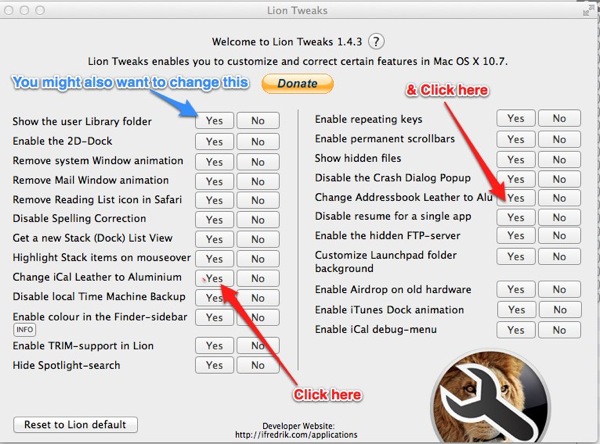
If you are a power user you may resent the fact your user Library folder is hidden by default. I’ve pointed out with a blue arrow the tweak that will make it visible again. You might also want to click Yes on that one. I have.




