Changing default message fonts in Apple Mail is easy, once you know how. Take a look in Mail > Preferences (or use Command-comma [ ⌘, ] to view the preferences). Now select Fonts & Colors. You’ll see the fonts there.
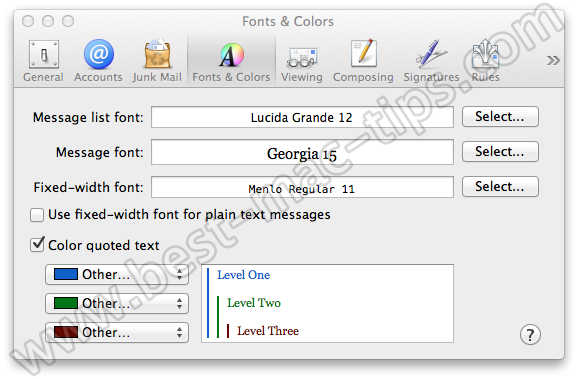
What about outgoing message fonts?
However… and it is a big HOWEVER here is one of Apple’s Classy Idiot (or is that “Genius”?) programming decisions that bugs a lot of people. Namely, changing these message fonts in the Mail Preferences will ONLY changes the way they appear on your screen. Changing “Message Font” will not change the fonts in your outgoing messages. This means the way other people see your messages will be determined on their end either by a default font setting or their personal font preferences.
This ‘bug’ or badly thought out ‘feature’ still holds true in Mountain Lion Mail 6.1. You can, however, change the outgoing message font manually each time you write a message, and that font will display on the recipients computer (assuming they have that font [although the font size will still remain true], and assuming they have not got settings in place that override the display font on their end). But what a tedious pain that is, if you simply want a nice default font in every message.
There is a solution
A small Mail plugin called Universal Mailer. There’s a free version but it displays an advert. So best to just fork out the €3 for the paid version. It allows you to control the way Mail handles inserting attachments and the way it handles the font in outgoing messages. For now it’s the best and cheapest solution I know of for this outgoing mail font issue on Apple Mail. You can get Universal Mailer here.
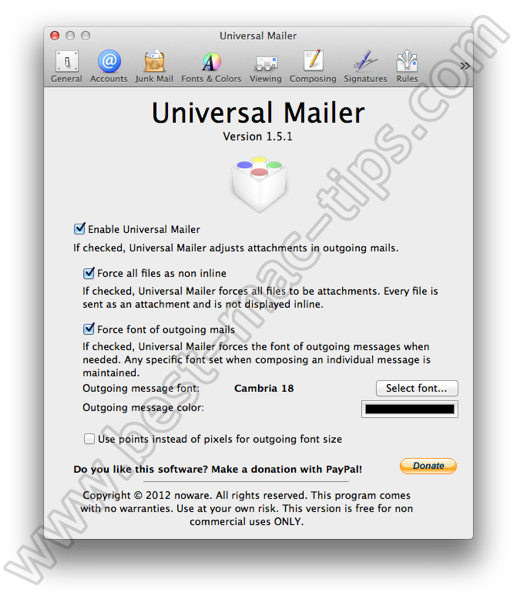
There is another option too. It’s called MessageFont. You can see it in the App Store. Their website is here. Currently the App Store info says it has issues on Lion and Mountain Lion. I am not sure what those are, but this may not be a good solution on those versions of OS X. It’s not getting particular good ratings in the App Store. I think I’d wait for further development before investing in this solution.





I started to use other mailclients only because of the bad way my mails display in Outlook for all my clients. You just made my day with this hint. Never heard of Universal Mailer before. Thanks!