Here’s a relatively simple tip which you may find useful.
You may already know that in Finder you can jump directly to a known folder path by hitting Command-Shift-F, and then paste or type in the path (something like /Users/MyName/Library/Folderx for example).
What you may not know is you can also do this from within any file window, save as the open and save file windows called up from within most applications. Just hit Command-Shift-F and the Go to the folder dialogue will drop down and do its thing.
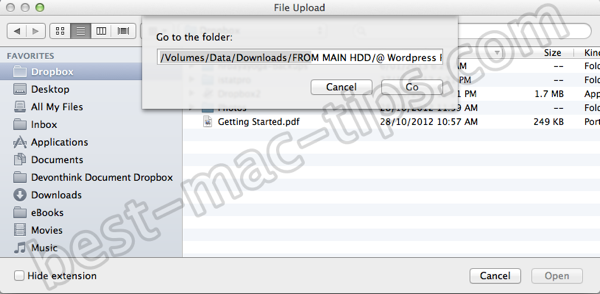
In this above example you see the File Upload window from Firefox, activated when browsing for a file to upload via WordPress. I already knew the folder location (which was rather complex) through having searched for the file in HoudahSpot. I copied the path from the item in the HoudahSpot search results, and then pasted it into the Go to the folder dialogue as shown above.




