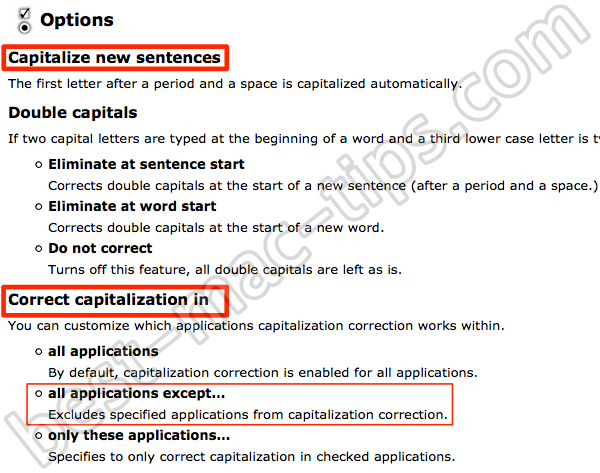If you use Scrivener, and potentially other applications that use the OS X text engine, you may have noticed that when typing:
i.e. or e.g.
you end up with…
I.e. and E.g.
… and this necessitates the tedious task of manually correcting auto-corrections.
The simplest solution I’ve found thus far is to go into System Preferences > Keyboard > Text panel in OS X. Set up a text replacement for ie to i.e. —you can then type ie without dots, and you’ll end up with i.e.
This will prevent Scrivener from creating I.e. in place of i.e. It won’t, however, prevent Scrivener from capitalising the first letter after the i.e. — if you have the Scrivener Corrections preferences set to enable “Fix capitalization of sentences” as shown here:
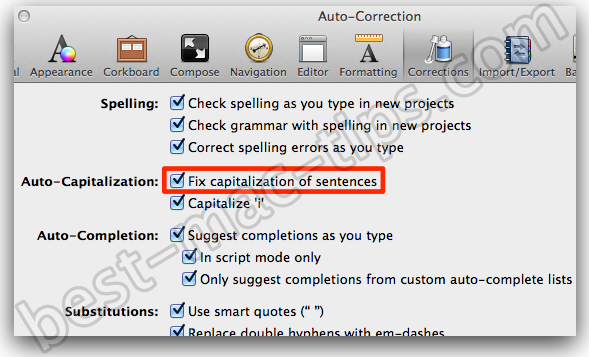
You could turn that off, but personally I want it left on. The only simple solution, not involving the applications listed below, is to automatically push Command-Z after the next word after the abbreviation (i.e. or e.g., et cetera) is capitalized. This will undo the capitalisation.
Other options
aText
If you use aText (an excellent automatic text replacement application, which I highly recommend for all OS X users) there is another solution. aText can be set to Capitalize new sentences. You can also set a list of abbreviations after which aText should not capitalise words. If you have aText, I suggest disabling the Fix capitalization of sentences in Scrivener, and activating this option in aText. This is the most convenient solution, as it requires no other repetitive manual actions to deal with this problem.
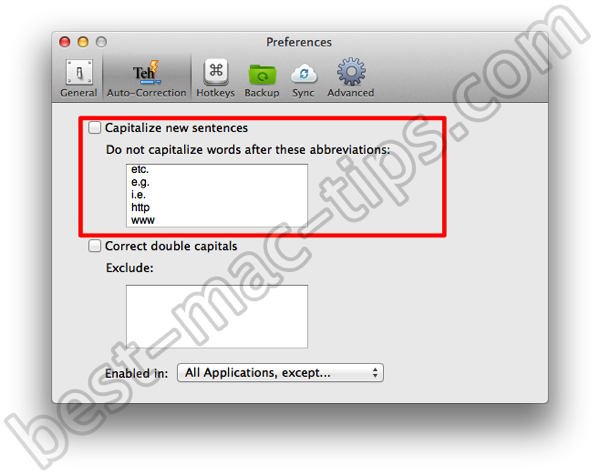
If you use the aText solution I suggest one further adjustment. Set the Enabled in: option to All Applications, except… and then pick out applications where you don’t want auto-capitalisation. For instance, I don’t want it in Alfred, Firefox, Chrome, Safari, and a few others. My full list is shown in the image below. Basically, any situation where you find auto-capitalisation is a nuisance, just add that app to the Ignored list. For example, if you don’t turn it off for your browsers every time you type a URL into the address bar it will be capitalised (e.g. Www.example.com). It won’t stop the site from loading, but I find it unnecessary and vaguely annoying.
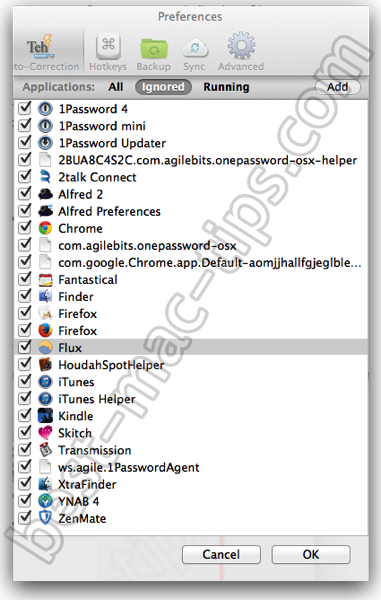
TextExpander
TextExpander is another great automatic text replacement application. It also has an option to auto-correct sentence capitalisation. It also allows for ignoring a list of applications. Here’s a snapshot of the Options panel in the TextExpander Preferences.