I often find OS X on my MacBookPro slows down when Time Machine is running. By default, Time Machine runs every hour. Personally, I don’t need it to run that often. It would be great to have it run on a schedule I can specify and control. I was looking at various scripting solutions to this, and then found a great free application that’s been around for years, called TimeMachineEditor.
There is another way to go about this, as detailed in my article on TimeMachineSchedular.
It has three modes of operation. This is what each looks like:
TimeMachineEditor is a software for OS X that lets you change the default one-hour backup interval of Time Machine. You can change the interval or create a more sophisticated scheduling (see screenshots above).
This is useful if you don’t need to backup every hour and don’t want the performance penalty. This is also especially useful if you manipulate lots of data within one hour as you would spend the whole day backing up.
Download
Get the latest version here. Or jump to the developer’s site, and get the same link from there.
Works with Mountain Lion, Mavericks and Yosemite.
What’s new? (as of v4.1)
-
–Experimental Power Nap support (back up during sleep). To be enabled from the preferences window.
-
–Dropped Lion (10.7) support.
-
–Other minor fixes and improvements.
How does it work?
TimeMachineEditor does not modify existing system files at all. Instead it handles its own scheduling to trigger Time Machine backups when you want them to occur. TimeMachineEditor also has its own ON / OFF switch that lets you enable / disable automatic backups.
TimeMachineEditor is free software. Use at your own risk.
FAQ
Should I turn the big switch from the Time Machine preferences to OFF?
Yes. TimeMachineEditor handles the scheduling itself and has its own ON / OFF switch (which behaves very much like the one from Time Machine).
Do I need to keep TimeMachineEditor running all the time?
No. You just need to use TimeMachineEditor when you want to change the settings.
How does TimeMachineEditor preserve/discard backups?
TimeMachineEditor does not change that, it is handled by Time Machine. You can get more information on this in the Time Machine system preferences pane.
How do I uninstall TimeMachineEditor?
First make sure the little switch in TimeMachineEditor is turned OFF, then just trash the application.
I’m seeing a dialog about a Time Machine conflict. What should I do?
If you uninstalled TimeMachineEditor, you needed to turn it OFF first. Download the app again, turn the little switch to OFF, then trash the app. If you want to use TimeMachineEditor, make sure Time Machine is turned OFF in the system preferences.




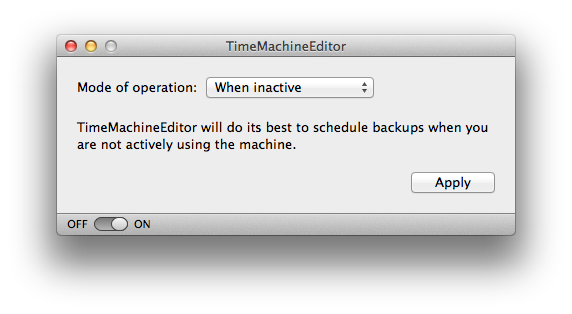



[…] today I posted an article on TimeMachineEditor. The current article is about a similar application, called TimeMachineScheduler. This is another […]