You may have noticed that from about version 4 and upwards Firefox has turned off support for pinch to zoom. As a Mac user this will no doubt be something you’ll want to turn back on. It’s simple to do. Here is how:
- Open a new Tab and type in “about:config” (without the quote) in the address bar
- You will be asked to confirm to continue. Just do it.
- Search for the term “browser.gesture” or “pinch” (without the quote marks). Either term will do.
- Edit each browser.gesture.pinch setting as follows:
- browser.gesture.pince.in — Value = cmd_fullZoomReduce
- browser.gesture.pinch.in.shift — Value = cmd_fullZoomReset
- browser.gesture.pinch.latched — Value = false
- browser.gesture.pinch.out — Value = cmd_fullZoomEnlarge
- browser.gesture.pinch.out.shift — Value = cmd_fullZoomReset
- browser.gesture.pinch.threshold — Value = 40 to 100 (set it to a number that works for you)
To change the above values you simply double click the Value area on the settings table.
You will be changing the settings from this:
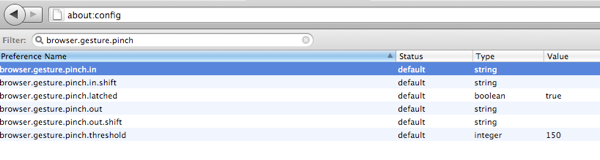
… over to this:

Choose the threshold that works for you. I have it set to 50. I’ve seen people saying it works well for them on various settings, from as low as 40 and up to about 80. The default is usually 150, and this may make the zooming feature awkward for most people. A lower number typically works better.





on FF8.01 its not working ;/
That’s odd. I have FF 8.01 and it works fine. Not sure what to suggest.
Thanks! That’s just what I was looking for. Works great. But I’m surprised no one has thought to write a simple Firefox Addon to do this.
Actually I would have thought Mozilla would just make it an option in the preferences. Turn pinch zoom off, turn pinch zoom on. It used to support this track-pad gesture by default, then it was removed because some people had some sort of issue with it under certain circumstances. Anyway, I am glad there is at least some way to turn it back on.
Doesn’t work on 9.0.1 – only zooms out, but not in… 🙁
Sorry – update – it WORKS!!! I accidentally left a space after the command text – have to be careful when copy/pasting commands 🙂
Thanks!
wow it’s great thanks!
but… can set it like safari – there’s a minimum front size?
like when you keep zooming out and at the minimum size it doesn’t work anymore?
No workee, FF 17.01.
It works for me on 17.0.1. GenMcG says it works for him too. Might be something else going on with your installation. Not sure what though.
However, the pinchy add-on works: https://addons.mozilla.org/en-US/firefox/addon/pinchy/
Thanks. Pinchy looks like another great way to gain this feature.
Here’s the description of it (for other people interested):
Works with 17.0.1
Thanks!
Your most welcome. Yes, it’s also working for me on 17.0.1 (and, as far as I know, on every other version I’ve had installed). Thankfully!