To create a multi-line text substitution in OS X use Option-Return (hold down the “option” key and then hit the “return” key) to create line-breaks in the substitution text.
The other way to do this is to create the substitution text in TextEdit. Include the line breaks, of course. Copy and paste the completed text into the replacement text area.
Another option is to use a great tool like TextExpander, Typinator, or TypeIt4me. These all offer a much more comprehensive set of tools and options for power text substitution. I used TextExpander for a year or more but at some point it started to cause odd behaviour in OS X when I typed quickly into a new window (such as Spotlight, or a new email). I then switched to Typinator which so far has not had this issue. Other people have had the same problem, as seen in the Apple.com forums and on many other web sites.



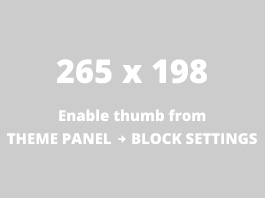
Do you know if it is also possible to add line-breaks to shortcuts in iOS?
I am not sure what the answer is to your question.