If Finder should die or lock up, there are a few ways to restart it.
- First try right-clicking (two-finder click, context menu click) on the Finder icon in the Dock. You’ll see an option to Relaunch Finder. Click that and see what happens.

- If that does not work you can also Force Quit Finder in the Activity Monitor. Bring up Spotlight (Command-Space) and type in Activity Monitor. Do a search for Finder in there. Then Force Quit Finder. It’s pretty self explanatory.
- An easier alternative to Activity Monitor is to click Command + Option + Escape. That will bring up the Force Quit Applications window. Look for Finder, select it, and click Relaunch.
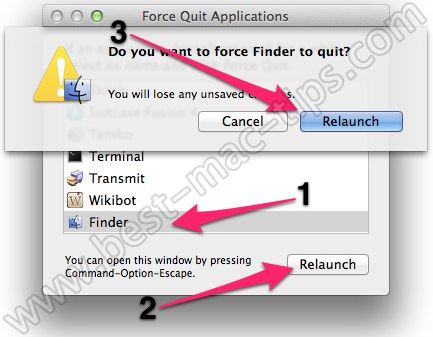
- If Finder does not respond to any of the above options, you may be out of luck. But here’s one more way that might work for you. Use Terminal and type (or copy-paste) the following command into Terminal.app:
killall Finder
If all of the above options have failed, something major has gone wrong. I suggest restarting your computer to refresh the whole system.




