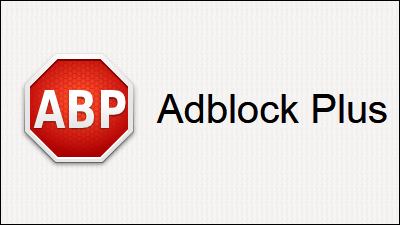 I don’t mind the occasional annotation (the official name for what I refer to as overlays) on Youtube videos. If I am not interested in the content and/or it’s in the way, I can usually just click the X that removes it. But some video uploaders go way over the top, with annotation blocks plastered all over the video, and more keep on coming after closing them. Recently I watched an embedded video where the annotation window was blocking important content, and it had no X in the corner for closing it. I could see no way to get rid of it. Time to take assertive action. I now experience NO annotations (overlays) on any Youtube videos. Here’s how to do it.
I don’t mind the occasional annotation (the official name for what I refer to as overlays) on Youtube videos. If I am not interested in the content and/or it’s in the way, I can usually just click the X that removes it. But some video uploaders go way over the top, with annotation blocks plastered all over the video, and more keep on coming after closing them. Recently I watched an embedded video where the annotation window was blocking important content, and it had no X in the corner for closing it. I could see no way to get rid of it. Time to take assertive action. I now experience NO annotations (overlays) on any Youtube videos. Here’s how to do it.
First step, if you’re still experiencing the Internet without an ad-blocker (and I feel sorry for you, if that’s the case), install AdBlock Plus. I’ve seen close to none of the main advertisements on the Internet for a great many years. I also get a bit of a shock when I view familiar websites on a browser without an ad-blocker. I had no idea the Internet was so rife with advertising!
Once you have Adblock Plus (or, if you already use the nearly identical plugin called Adblock the same instructions apply) you need to add a custom filter. Just bring up the settings for the ab-blocker in your browser(s), and click on the Custom Filters tab, and then add in this line:
||youtube.com/annotations_
That’s all there is to it. With this in place, you should never see another Youtube video annotation / overlay again (at least not on any browsers you’ve applied these steps to).




