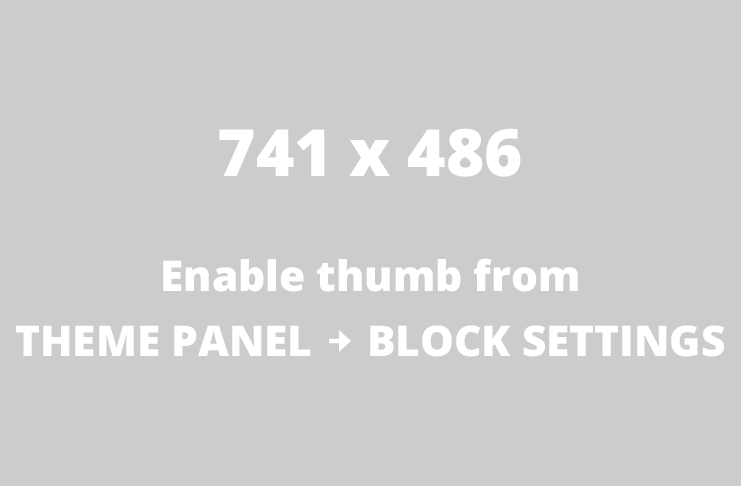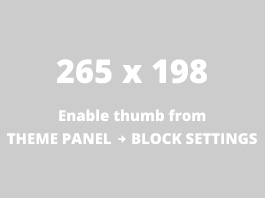Home Troubleshooting
Troubleshooting
- Address Book
- Android & macOS
- Apple Mail
- AppleScript & Automation
- Application Tips & Fixes
- Applications / Software
- Browsers
- Dashboard Widgets
- Dock
- eBooks
- Finder
- Gmail
- Google Apps
- iCal
- In the Clouds
- iOS - iPhone - iPod - iPad
- Mac Enhancements
- Mac Hardware
- Mac OS X
- macOS
- Migration & Upgrading
- Networking
- Non-Mac Tips
- OS X Lion Tweaks
- OS X Tweeks
- Paperless Office
- Privacy
- Product Reviews
- Security
- Sharing
- Skins & Themes
- Solutions & Fixes
- Telephony
- Troubleshooting
- Unix & Terminal
- Web Development